Looking for a unique teacher GIFT FOR TEACHER APPRECIATION WEEK or for the end of the school year? Make a personalized word cloud and frame it!
A framed word cloud makes a thoughtful gift that any teacher would love. You and your child can create your word cloud online together, and personalize it so it suits the teacher to a tee. And because you customize the colours and theme, a word cloud is a perfect gift for a male or female teacher.
P.S. A framed Word Cloud is a great gift for kids to make for Mother’s Day or Father’s Day too!
What is a Word Cloud?
If you’ve never heard of a word cloud before, let me explain. A word cloud is an image composed of words. It’s like a word collage, and the importance of the words determines the size that you display them in the collage. For example, the most important words in your word cloud will be the biggest, and they’ll be surrounded by words in various smaller sizes.
Free Online Word Cloud Generator
We’ve discovered a free, online word cloud generator that makes it super-fun and easy to create word clouds that you can print off, frame, and give as gifts.
Today, Nicole, from Coffee and Carpool, is going to show you how you and your kids can create word clouds to give to their teachers for Teacher Appreciation Week or any other time you want to let your child’s teacher know how much he or she is appreciated.
When is Teacher Appreciation Week?
Teacher Appreciation Week for 2018 is May 7-11, and Teacher Appreciation Day is May 8th.
Being a teacher is really a career of the heart. Teachers aren’t in it for the money or lucrative business deals. We’re in it for our students. We teach because we love it.
But it is wonderful to be reminded every once in a while that teachers are appreciated and that the career path we’ve chosen is valuable.
Now that I’m a mom of school-aged children, I’m always on the lookout for new ways to thank my kids’ teachers to let them know how much I appreciate their time spent with my children.
I just found a fun homemade gift idea that all three of my kids will be making to give to their teachers this year.
The best part? It’s free to create!
How to Make a Word Cloud For Teacher Appreciation
A framed Word Cloud is a meaningful teacher’s gift that you and your child can make together on your computer, using a free word cloud generator. Your child can help brainstorm words that describe their teacher as well as words they associate with their teacher.
You can even include some of their teachers’ favourite things in the word cloud to make it more personal.
Then, just print off your word cloud and pop it into an inexpensive frame for a thoughtful and unique teacher gift.
Free Word Cloud Generator
We used a free word cloud generator from a site called WordClouds.com to make ours. There are loads of shapes and colours to choose from, so you can create a word cloud that’s personalized perfectly for your child’s teacher.
Supplies needed:
- Computer to visit www.wordclouds.com
- Printer with paper
- Scissors
- Glue Stick and Construction paper if desired
- Frame (We got ours at the Dollar Store!)
How to create your Word Cloud:
1. Brainstorm Your Word List:
With your child, start by brainstorming a word list that describes your child’s teacher.
If you get stuck, consider these ideas:
- Teacher specific: their name, school name, your town name, the school mascot, room number, grade
- Adjectives that describe the teacher: sweet, kind, creative, helpful, thoughtful, funny, loving, smart
- What the teacher teaches: math, reading, writing, spelling, science, history, storytelling
- What you find in their classroom: books, crayons, art, pencils, globe, blocks, puzzles, easels, paint
- What your child loves about their teacher, what they do in class, or favorite field trips.
2. Pick Your Shape:
Click the “shape” tab to choose an appropriate shape for your teacher, i.e. apple, heart, flower, star, or their first initial. Click APPLY.
3. Pick Your Colors
To choose a colour theme for your word cloud, click on THEMES. You can change the background colour by clicking the COLOR tab and selecting a new background color.
To make the words ‘pop,’ we chose black and white backgrounds.
Click APPLY to save your choices.
4. Choose Your Font:
Change the font by clicking the FONT button. Pacifico is a great choice for older-grade teachers and Comic Sans is great for younger grades and preschool teachers. But part of the fun is changing the fonts until you find one you like.
5. Enter your words:
Click WIZARD, and type your words into the white box, separating them with a space. Click APPLY to generate your word cloud image.
6. To insert more words into your word cloud:
Click WORD LIST in the top menu bar, and your words will appear in a list with numbers beside them. The larger the number, the larger the word will appear in the word cloud.
You can add more words to your cloud by simply “copying” your word list and “pasting” the duplicate underneath the original.
You can also add words manually, following the number/space/word format of the original list.
A few tips for inserting words:
- Adjust the size of your words
- The higher the number, the larger the word will appear in your word cloud, so your most important words should be next to the highest numbers.
- Include lots of words with smaller numbers (1-5) to fill in the gaps around your larger words.
- Write 2-word phrases as one word, i.e. “Mrs.Donald” and “BestElementary.”
- You don’t need as many words as they have in the template, but the more you have, the more complete your word cloud will look.
Click APPLY to add new words to your word cloud.
Note: You will notice in the top-left corner, a certain number of words will not have been used in your word cloud. Drag the circle on the slider bar to the left to change the size of your font and add those words (See image below)
Pro Tip: A quick way to change, update, or improve your word cloud is to click the refresh button. The words in the word cloud will rotate position. (See image below)
7. Save and Print Your Word Cloud
Click FILE and select “save as PDF”.
This will export your word cloud to your downloads.
Visit your downloads and print out your word cloud and frame it for your kid’s teacher.
When should parents give a teacher a present?
Teachers appreciate presents at any time of the school year. Trust me.
So I often send my kids to school with their teacher’s favorite beverage on a random Tuesday, just because.
It not only shows your kid’s teachers you appreciate them, but it also models for your kids that teachers need to be thanked and appreciated for their hard work, dedication, and their ability to do 12 things at once.
Some common gift-giving times for teachers are:
- Winter holidays
- End of the School Year
- Teacher Appreciation Week (May 7-11, 2018) or Teacher Appreciation Day (May 8, 2018)
Want even more ideas to show your child’s teacher how much you appreciate them? Try one of these 22 Thoughtful Teacher Gift Ideas.
This will be one teacher gift they’ll appreciate and remember for years to come.
For more homemade Teacher Gifts, check out:
Follow the Hooligans on Facebook

Nicole Black is a recovering elementary school teacher, a mom to three super busy kids, and mostly survives on strong coffee. She shares her best parenting tips and tricks for intentionally raising kind kids, creating a stronger family connection, and bullying prevention at Coffee and Carpool. Follow her at www.coffeeandcarpool.com or find her on Facebook at www.facebook.com/coffeeandcarpool

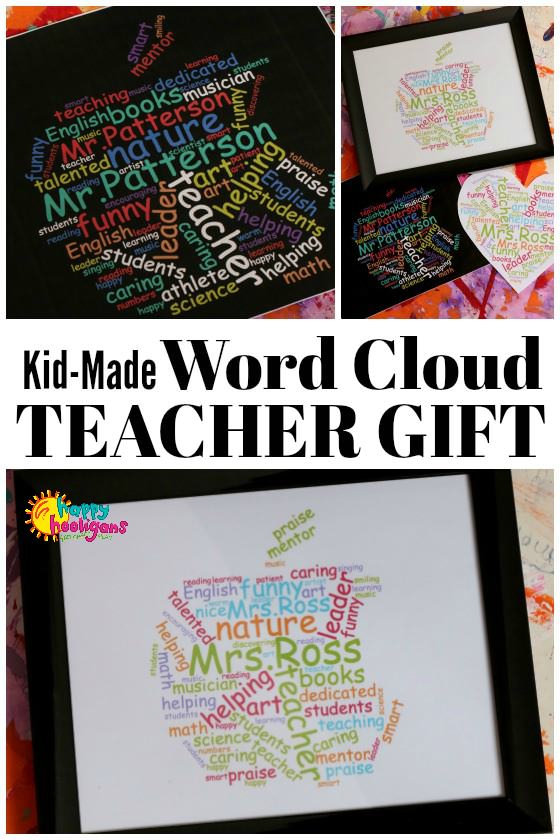


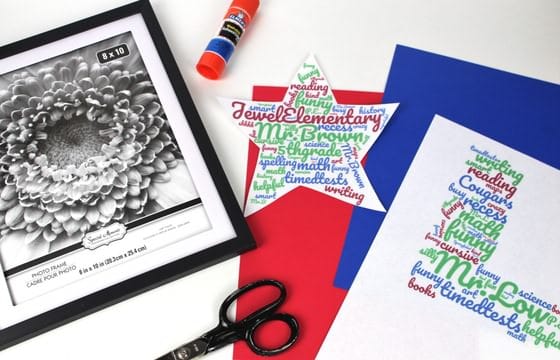
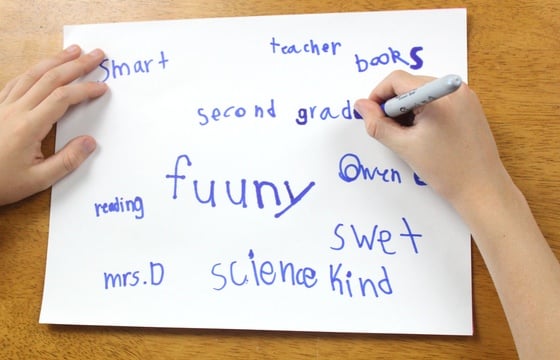

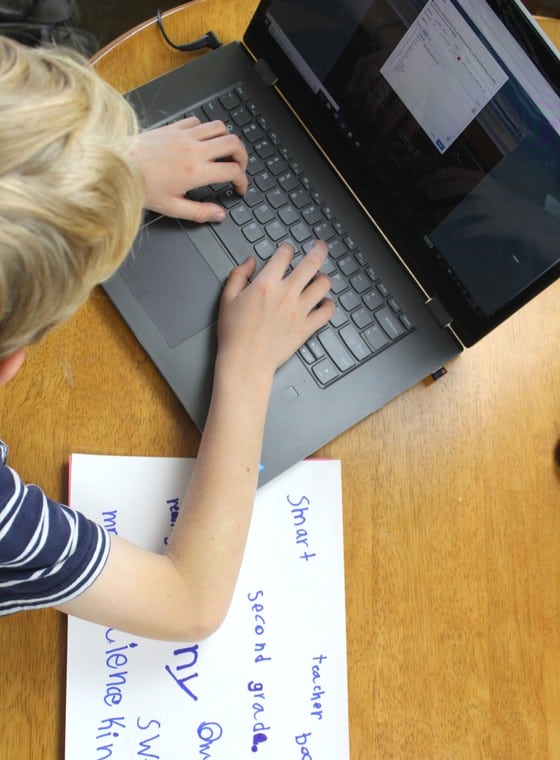
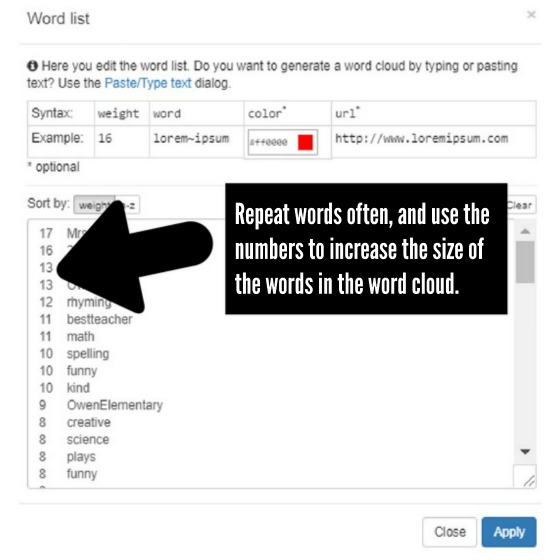
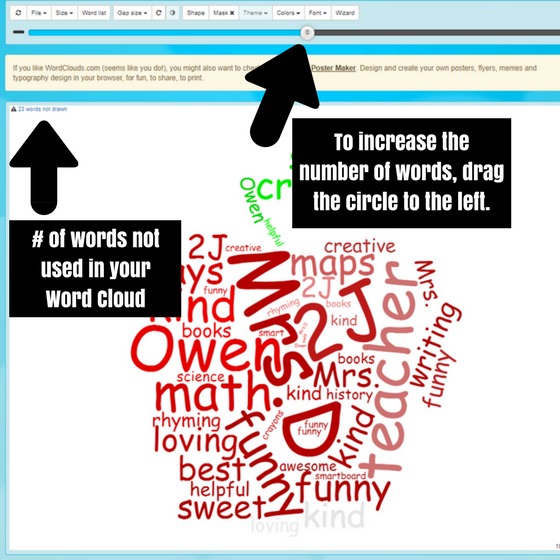
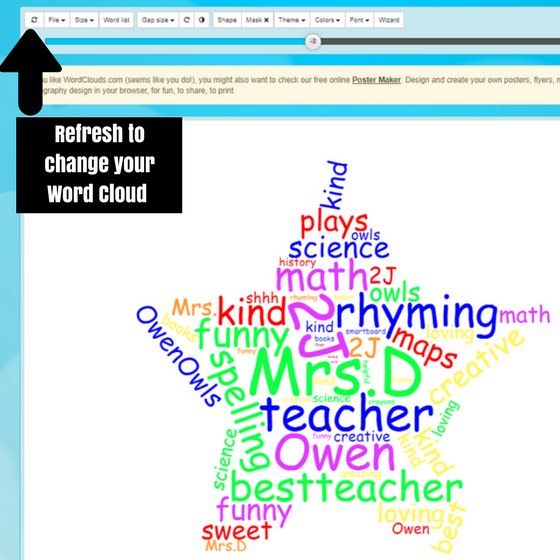



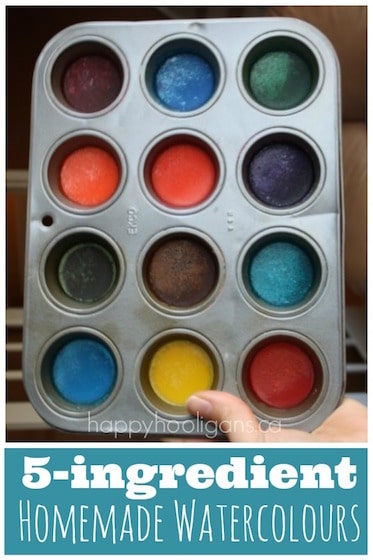

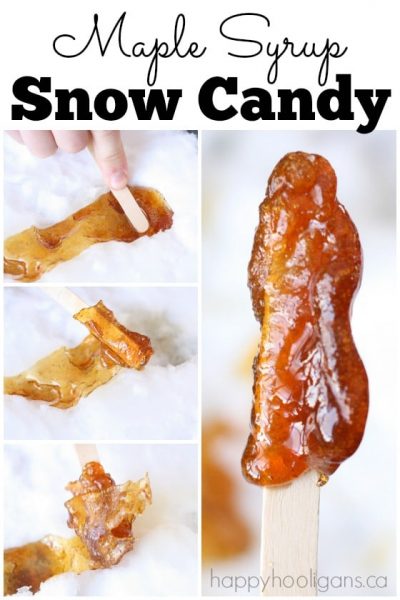


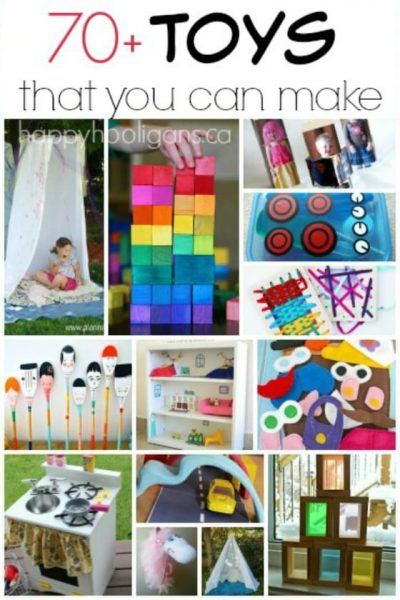

Leave a Reply